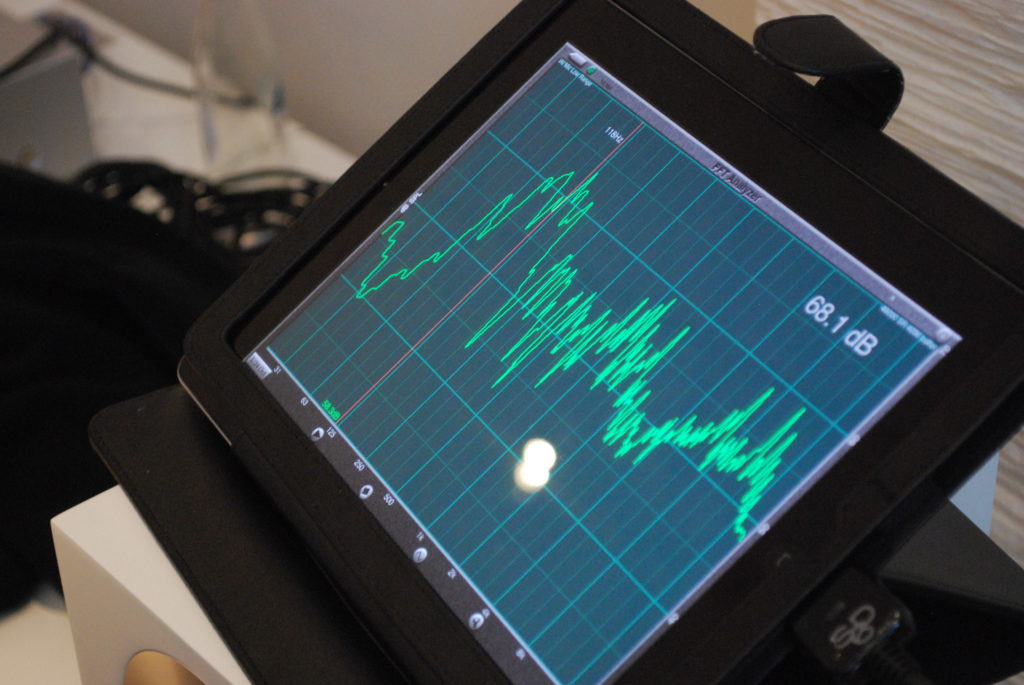
The Home Acoustics Alliance is proud to announce our collaboration with Studio Six Digital to create the new HAA Calibration Wizard app. It is a 3rd party app not part of AudioTools. This exciting new program replaces our traditional AVPro Report Software. The new highly intuitive app lays out the professional process of obtaining great sound thru science into an easy to follow checklist that automatically documents your work. Along the way, you’ll be lead thru the process with a straightforward user interface that includes amazing new features supported by in depth explanations. The HAA App is a game changer.
-
Acoustic Analysis
Beyond AudioTools: Takes full advantage of the power of AudioTools containing all of the essential tools for home cinema acoustical measurement, but customized for home cinema calibration.

-
Auto Report Creation
Your calibration report is generated as you complete the calibration. Calibration finished - Report Finished
-
Scalable
The Pro version comes with the full PowerCal checklist and tools, also included is the TurboCal checklist option for speed. You can skip any checklist item to make a more compact and faster calibration if required
-
Easy Room Diagram
Tired of calculating angles with cryptic formulas or spreadsheets? Quickly enter the positions of speakers, subs, screen, and seats to know the true angles and include them in diagrams placed in the report at your discretion
-
Measurement Scratch Pad
Key acoustical measurements can be overlaid and compared to select the best or see changes caused by adjustments. Measurements can also be copied and pasted into other analysis sections of the checklist for comparison
-
Integrated Test Tones & Media
Using the Studio Six Digital's Apple TV app's (separate purchase) suite of Dolby Atmos test tones, the correct HDMI signal is automatically selected and controlled by the App. Use the Apple TV to play media conveniently controlled from your iPad.
-
Video Screen Calculations
Quickly review video issues such as horizontal field of view (HFV), sight-lines, maximum vertical viewing angle, and SMTPE recommendations and add a diagram to your report
-
PowerCal Test Functions
The Pro version including the PowerCal checklist adds powerful tools such as speaker distortion test, amp power output (requires load resistor), and speaker impedance tests. (requires Studio Six Digital iAudioInterface2 purchased separately)
-
Easy to Follow Checklists
Adds the professionalism of attention to detail, carefully checking off each critical item on the path to great sound thru science. Required tests, diagrams, and tools are automatically called as you move through the checklist.
-
Report Archiving
All of your reports are automatically stored in the app. You can return to projects for vital information required on follow-on visits or the occasional need to reprint a report.
-
Speaker MLP Max SPL
Setting up the room diagram to depict the room also sets up fast maximum SPL calculations for each speaker. Simply add the speakers power rating and sensitivity, then the power output for each channel. It's fast and is essential information.
-
Fast Setup
The new app is self contained. Simply add an Apple TV loaded with the AudioTools Signal Generator Apple TV App (purchased separately). Now you can control the Dolby Atmos test tones and reference listening material from a seat, while the Apple TV is located near the AVR
-
Detailed Help Pages
Every function is supported by in depth explanations and detailed setup information to simplify learning. Information in the Help pages is based on HAA Training materials
-
Used in HAA/CEDIA Workshops
The app is the basis for the HAA PowerCal and TurboCal Workshops. In these workshops the full capability and practicality of the the app is fully explored. The HAA Level Three Certification exam is made easier by the simplicity of the checklist flow in the app.
The HAA Wizard is Now an AudioTools In-App Purchase
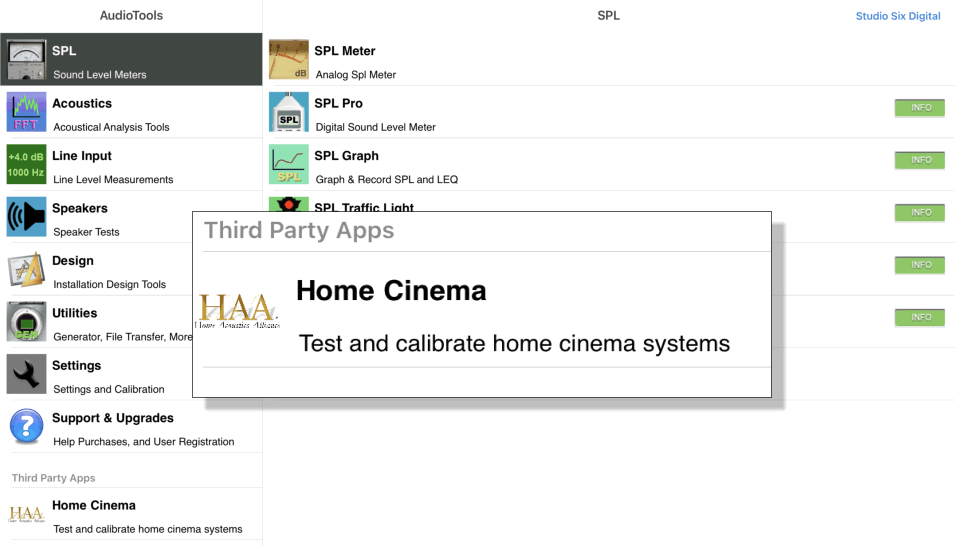
Audiotools is an Apple based software designed to only run on an iPad, iPhone, or new Macs with the M1 or M2 chip. To find the HAA App you must first purchase and install the basic AudioTools app ($20) from the Apple App store. The HAA App is a separately priced In-App purchase inside AudioTools. Due to the screen requirements the HAA App will not install on an iPhone.
The Home Acoustics Alliance and AudioTools have had an “unofficial” partnership for many years. Long ago, AudioTools became the choice from amongst many competing analysis tools as the recommended HAA Acoustical Tool Suite. It’s simple, fast and uncompromisingly accurate. It was only natural that HAA and AudioTools came together to make the calibration process faster and more efficient. The result is the HAA Calibration Wizard, an integrated package of all the functions necessary to complete an HAA calibration. Instead of the complicated process of linking the iPad to a laptop then running an optical cable to the AVR then transferring measurements to the laptop then… well you get the idea. Now, it’s simple!
When you arrive at the jobsite, just attach your Apple TV via HDMI to the AVR. Connect to the home owners network or bring your own. Now AudioTools (installed on your iPad) is ready. It’s that easy. You can begin testing and all of the full suite of Dolby Atmos test tones are controlled by the HAA App. You can even play your reference music or movies from the Apple TV or mirror them from the iPad for effortless control of everything. As you work through the steps of the HAA Calibration on the built-in checklist, your final report is created. You can even take a look at the report your building at any time in the process. Add measurements, images of the room, comments, and even an automatically created diagram of the room showing all the critical angles for both audio and video.

Designed for HAA Certified Pros
- It provides all of the high resolution acoustical tools necessary for an uncompromising acoustical analysis and calibration
- Integrates all critical AudioTools analysis tests, but customized for home audio testing without the need for other AudioTools iPad purchases
- Powerful analysis yet streamlined for fast and easy use: All measurement presets come ready for HAA tests.
- All HAA Wizard versions include real-time report creation: The report is complete when the calibration is complete
- Links with the AudioTools Signal Generator App for Apple TV for a full suite of Atmos test tones (purchased separately)
- Same App used during the famous HAA Level Two and Three workshops
- Lifetime Free Updates
Available only at the Apple App Store*
HAA Professional Calibration Wizard App: $ 499
- Includes the HAA PowerCal and TurboCal checklists
- Full use of many AudioTools apps which are existing in-app purchases but get them in one purchase (automatic discount if you already own the AudioTools full suite)
- Add your company logo and company details
- Connects to HAA Member Portal to confirm HAA Certifications which will appear on each report page
- Control links to the AudioTools Signal Generator app for Apple TV to provide test tones and media control (Apple TV and Signal Generator app are a separate purchase)
*You must first purchase the basic Studio Six Digital AudioTools app for $20 then the HAA App is an in-app purchase.

