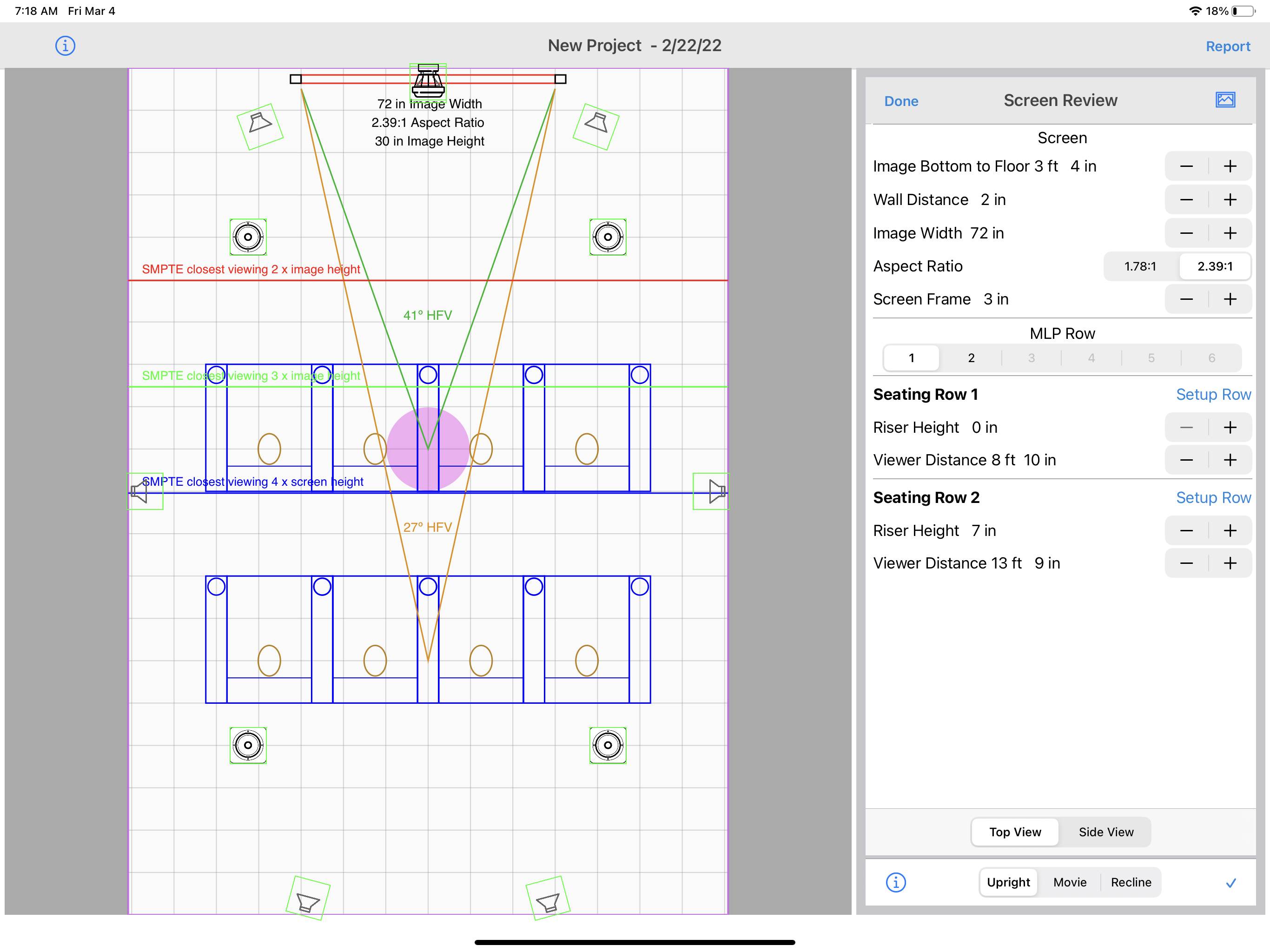
- Click the right arrow to open the Video Review Tool.
- You'll see controls to allow you to move all the design elements to optimize the Horizontal Field of View (HFV) angle and Sight Lines.
- Of course in a calibration, your goal is to review these parameters and possibly offer recommendations for improvement based on the existing design.
- The "Top View" control shows a floor plan that shows the HFV for each row.
- The range of acceptable HFV angles according to SMPTE is 33.3° (farthest) to 61.8° (closest) with the reference angle being 43.4°.
- It's obvious that any change in the seating will affect earlier decisions made using your mode analysis, subwoofer placement and LCR placement. If you change the seat position it's a good idea to return to earlier checklist tools to review the effect of the change.
- You can also review the sight lines by touching the "Side View" control.
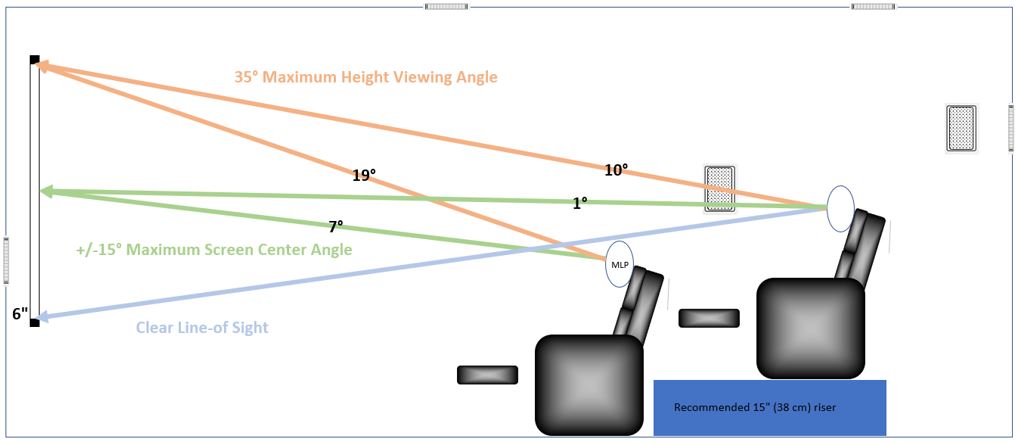
- The side view allows us to see other important screen parameters.
- The top of the screen should not be greater than 35° as measured from the MLP. We call this the Maximum Viewing Angle.
- The Maximum Viewing Angle is best if under 25° for neck comfort.
- The Maximum Screen Center Angle (MLP to Screen Center) should not exceed +/-15°. Many prefer an angle in the 5° to 7° range.
- Sight lines from rear rows should allow a clear line of sight to the bottom of the screen. This is where a proper riser height is so important.
- Click the "Done" control to mark the item complete and add any comments or recommendations.

