From time to time we all get new credit cards. This change usually causes us to get emails from all the companies you set up auto-pay with. If this happened with HAA, this page explains how you can update your HAA account with your latest credit card info for membership subscriptions and extended payments for training.
When members have an ongoing subscription there may be times when you want to update your credit card information or billing address. There may also be times when you have to update this information if an extended payment for training or membership failed and your account got placed into overdue status. You can easily manage your billing details right from your My Account page.
Members can update their billing details by following the instructions below:
1. Members need to log into their account on the home acoustics.org site and go to their My Account page.
2. On your My Account page scroll down and you’ll see a section called Subscriptions.
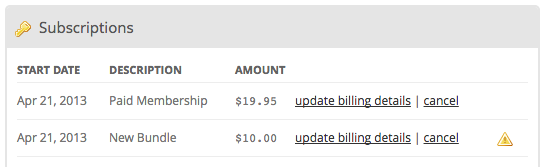
All active and overdue subscriptions you have will be listed in the Subscriptions section. Overdue subscriptions are indicated by a icon on the right.
3. You should click on the update billing details link next to the subscription that you want to update the billing details for. This will pop up an Update Billing Details dialog.
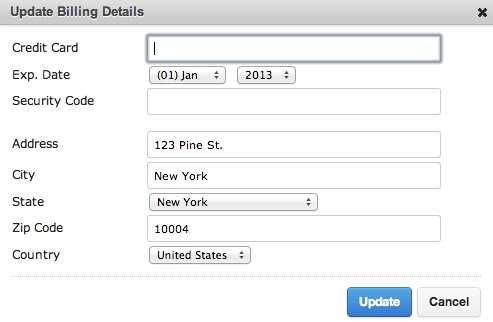
4. The billing address you originally used to purchase the subscription will be prepopulated for you to edit. Now you’ll fill out your new credit card information and update the billing address if necessary.
5. Finally, you’ll click the  button to commit the changes. For overdue subscriptions, after the updated billing information is successfully submitted, the status of your subscription will automatically be updated to active.
button to commit the changes. For overdue subscriptions, after the updated billing information is successfully submitted, the status of your subscription will automatically be updated to active.
