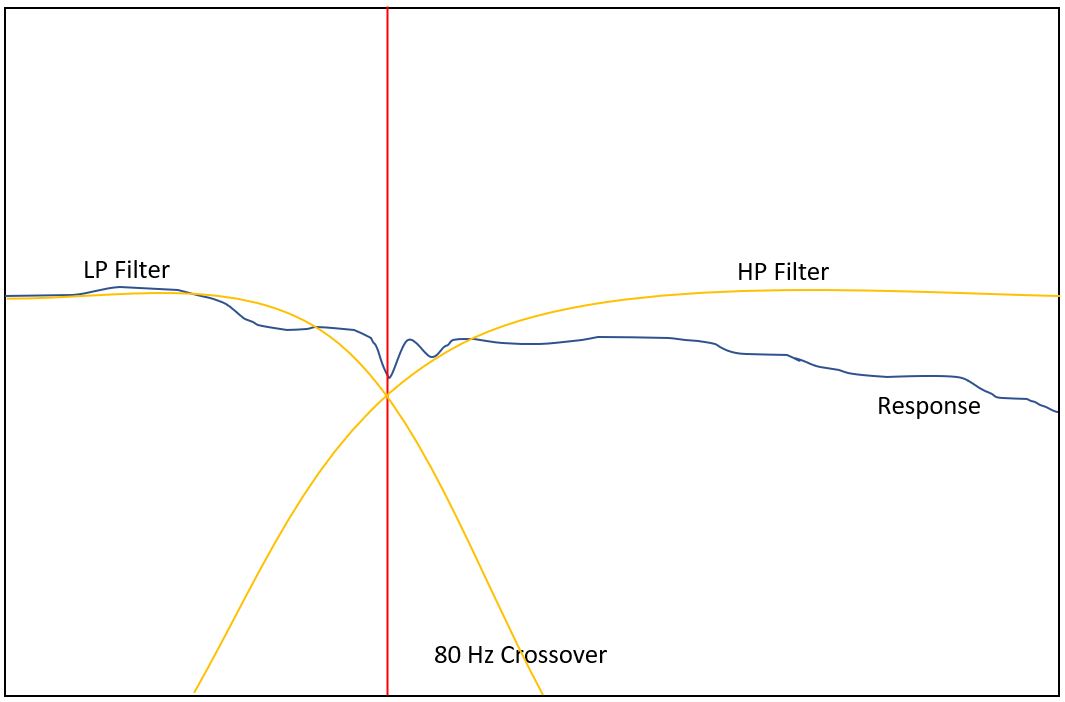
- Click the arrow on the checklist item to open the FFT test.
- The test will run the Left speaker with full range pink noise. Through bass management the sub(s) will also be playing.
- Use only one microphone positioned at the MLP and make sure all subwoofers are playing and are at the same gain level and phase setting..
- The diagram shows the overlap between the left speakers signal via a high pass filter (HP). Also the sub's Low Pass (LP) filter is shown.
- We are trying to put the sub signal in phase with the left speaker signal. Since we already time aligned all the main speakers we can assume they are in phase with the left.
- Go into the AVR distance menu and set the sub to 7 feet (~2 m)
- Touch the "Play" control to start the test tone via the Apple TV and observe the plot.
- Place your finger on the plot to create the red line and slide it over 80 Hz or whatever crossover frequency your using.
- Note the SPL at the crossover (near the red line) and write it down next to the current AVR sub time delay setting of 7 ft (2 m).
- Lower the AVR sub distance to 1 ft (.3 m) or what ever increment is available. Be aware that some AVRs do not implement the new setting unless you back out of the menu.
- Repeat the test and note any change in the SPL at 80 Hz. Write down the new SPL and distance setting.
- Continue to repeat the test until you reach a distance of 0. The AVR distance setting that produces the loudest associated SPL is the best choice.
- A faster but noisier way to do this is to simply adjust the sub distance (or time delay) in real time. You can simply monitor the SPL at the crossover and stop when the reading is loudest.
- If you use a sub EQ many have a time delay control in line.

