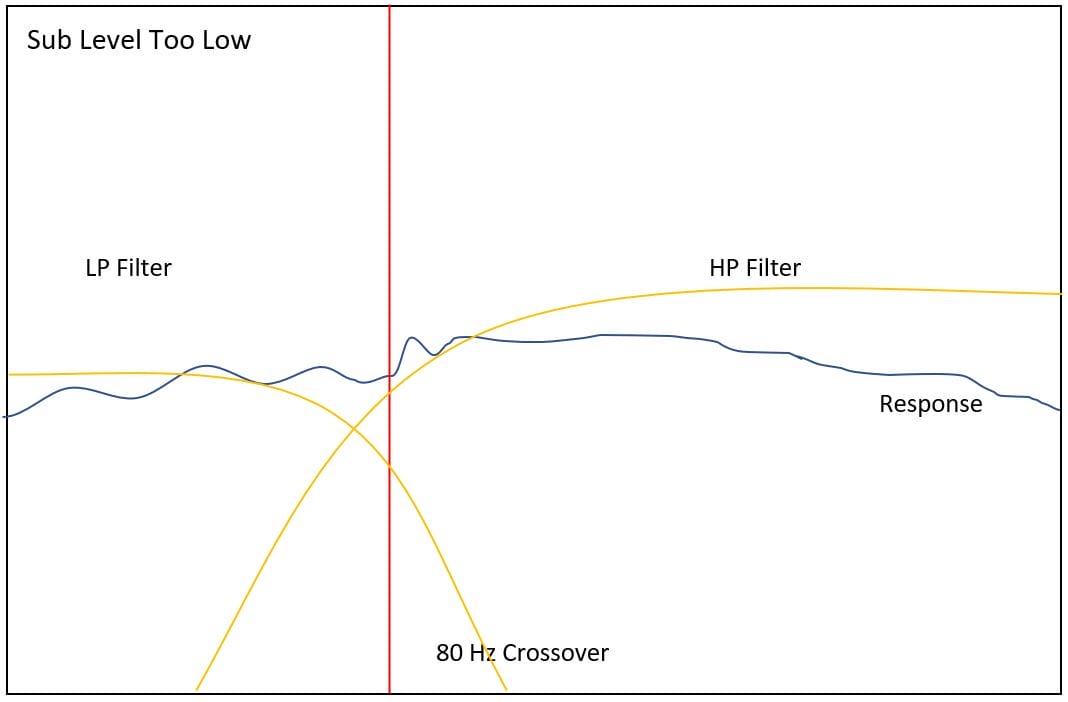
- Click the arrow in the checklist item to launch the test.
- This is a straightforward measurement of the LCR speakers combined with the sub(s).
- It's important to make sure all subs are playing at the identical gain and phase setting .
- It's sometimes useful to measure the SPL of each sub (at the same identical microphone distance near the sub) to make sure they match.
- Adjust the sub output on the AVR in real time to smooth the transaction of the sub to the LCRs at the crossover point on the plot.
- Some AVRs only allow the sub(s) gain to be changed using a test tone. Ignore the test tone and rely instead on achieving a smooth flat transition at the crossover.

- You might have to make incremental adjustments returning to the FFT measurement to see if you've got it.
- When you're satisfied, touch the return arrow to go back to the checklist.
- If you or your client prefer more bass, you can tailor the response in the Global EQ step or you can simply turn up the bass control.
- Don't misalign the sub level with the Main speaker level to get more bass. The best approach is to use Global EQ or the bass control which keeps the sub(s) and the mains aligned.
- Don't forget to mark the item complete.

