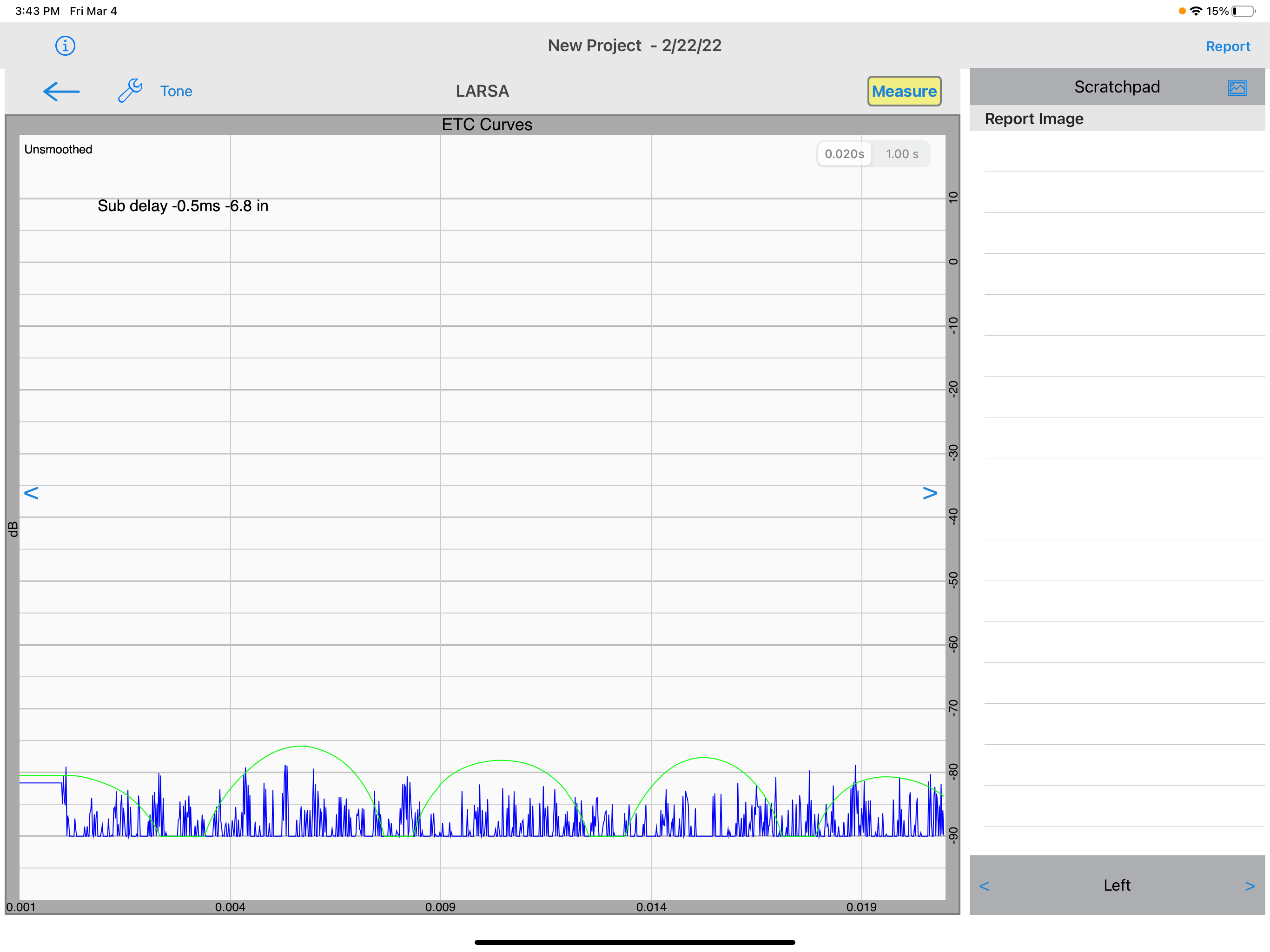
- Click the arrow on the checklist item to display the LARSA screen.
- LARSA is a unique AudioTools test that allows us to precisely adjust the time delay for all speakers.
- You'll use a single microphone set at the MLP.
- Touch the "Wrench" icon to review the settings. Use .5s Chirp and External Chirp.
- The process measures each speaker against the sub woofer time delay.
- Set the sub time delay to a number like 30 ft or 9 meters. Set each Main speaker to a lower number like 10 ft or 3 meters.
- Use only one sub, turn any others off. We'll align the remainder of the subs later using a different procedure.
- Elevate the sub level louder than the main speakers
- Touch the "Measure" control to begin the test with Left Front Main speaker.
- Once it concludes you'll see the time difference or delta between the sub and each channel.
- Adjust the main speaker (not the sub) to compensate for the difference, repeat the test until you have the lowest difference.
- Do this for each of the Main speakers to complete the test.

