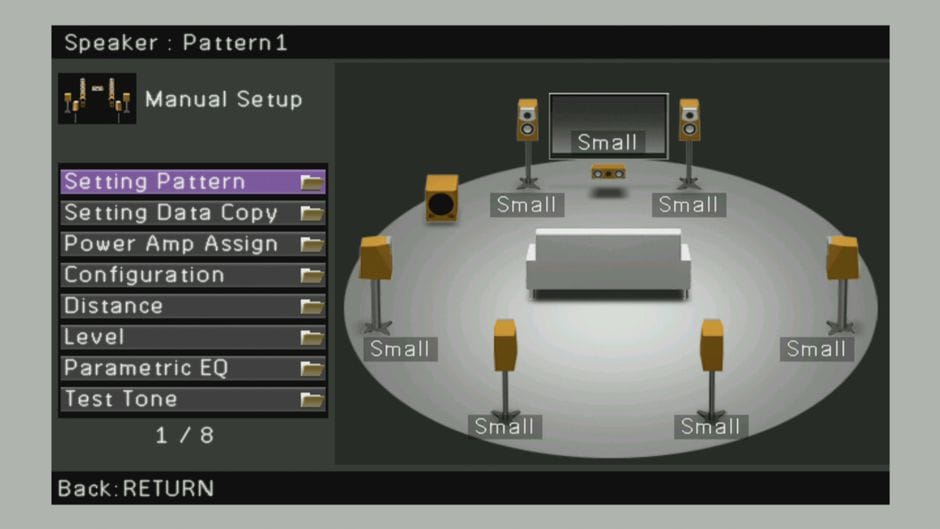
- Setting up the AVR's menu is a critical step.
- Make sure all specialty settings like night mode, dynamic loudness, or any "sound enhancers" are turned off.
- Normalize all the speaker levels; set them to zero or at least to the same level.
- Normalize all the speaker distance or time delay settings to be the same.
- Make sure the speaker configuration matches the speakers in the system.
- HAA recommends the subwoofer crossover be set to 80 Hz. It's rarely necessary to change it but that can be during calibration if needed.
- Make sure any customization of Dolby Surround or DTS Neo settings are neutral.
- Flatten out any tone control settings and make sure any EQ including Audysey or similar are off.
- Check the wiring on the back of the AVR is solid and correctly connected.
- Don't forget to neutralize or bypass any external EQs.

