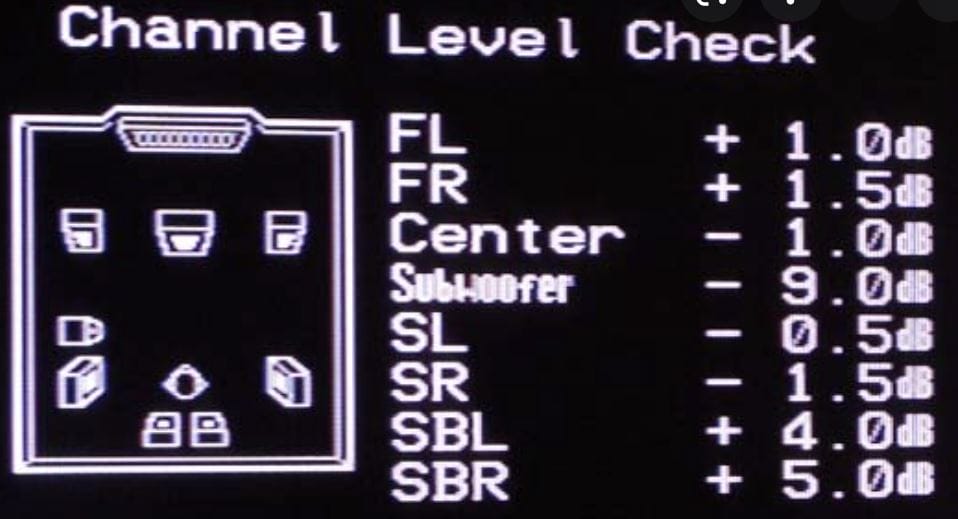
- Click the arrow on the checklist item. The SPL meter will be displayed.
- Use a single microphone at the MLP .
- Make sure it's set to C-weighting.
- You can use the internal pink noise generator in the AVR or you can use the Pink Mid test tone on the Apple TV
- Follow the manufacturers instructions to set the levels. Typically, we adjust the tone until the reading is 75 dB.
- Your welcome to set the sub level here as well, however we'll be setting that later using a more refined technique.
- Touch "Done" and mark the item complete.

