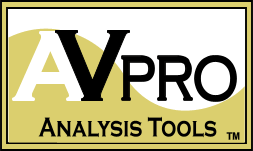 How does the “TRIAL” Work ?
How does the “TRIAL” Work ?
Install the AVPro 2.0 Software first to begin the process. You will be given 5 uses of the software. Once you’ve completed 5 uses you will no longer be able to open the function even if you download it again. The TRIAL will not display your name or company information on your reports. If you decide to purchase the AVPro you will not need to reinstall it.
You must be HAA Certified to sell HAA Calibrations using the AVPro. Your certification must be renewed each year.
HAA Certifications include: HAA HT1 Certification, HAA HT2 Certification, HAA HT3 Advanced Certification, HAA Level I Certification, HAA Level II Calibrator, and HAA Level III Certification (Design) or HAA Level III Certification (Calibration).
TRIAL Step by Step Instructions
Step 1. From the “Download Page”, click on the “File Link” indicated and select “Save” to save the module to a location on your computer (Recommendation: Create a special folder to save the “setup” files in case you ever need to reinstall them). You may download all modules before commencing installation.
Step 2. Right click on the AVProsetup file you just downloaded to begin installation and select “Run as Administrator”
* If you have a previously installed version (prior to 2.0.0) then it will be necessary to uninstall the existing version prior to installing the new one.
Step 3. Launch the software. There is a handy shortcut on your desktop.
Step 4. Select “Trial Mode” from the opening dialog box (figure 1).

Figure 1
OR
Step 4. (option B) If the dialog box shown in figure 2 is not displayed, or you selected “Cancel”, the “User Selection” dialogue box will appear. From this box select “Bypass Member Identification” as shown in figure 2.
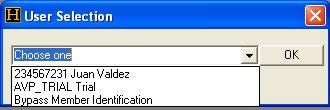
Figure 2
From the menu bar, go to “Trial” Control on the main toolbar to launch (Figure 3).

Figure 3
Step 5. You will then be prompted to enter the Trial password of “goodsound” to complete the process and reveal your user profile for review (Figure 4). The password is “goodsound” The password is Case Sensitive!! Click “OK”
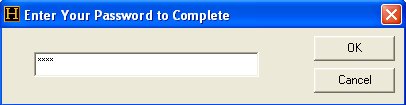 Figure 4
Figure 4
Step 6. You will then be prompted to Switch Users to “AVP_TRIAL”. Go to the “Utilities>> Switch Current User” control to change the user selection (figure 5). You will have 5 uses of the software for review purposes.
 Figure 5
Figure 5
Step 7. If you decide to purchase the software license, you can return to the HAA website to purchase licenses for the software.
