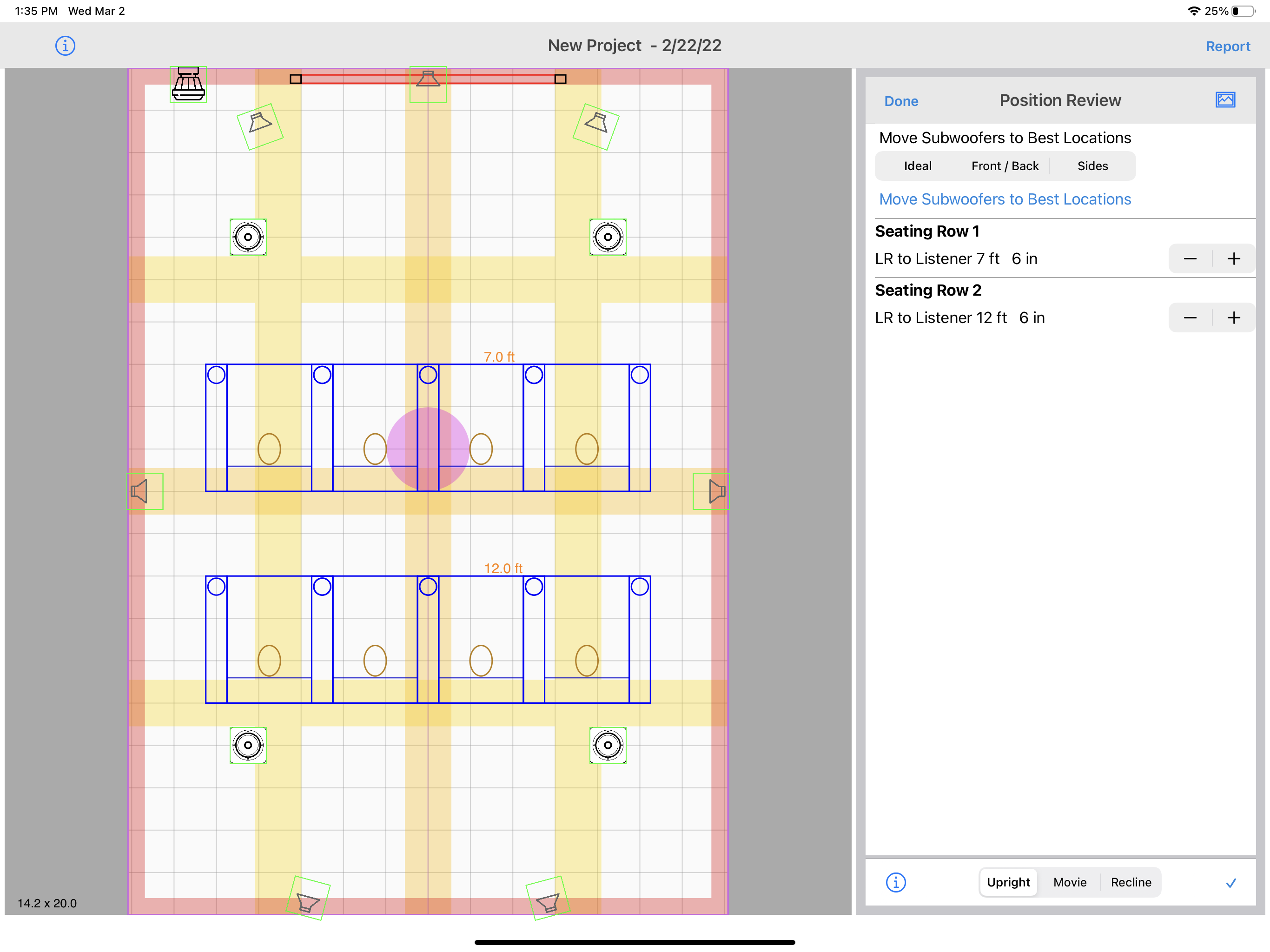
- Touch the arrow for this item to show the seating control panel.
- While the checklist places seat position before subwoofer position, they are often accomplished interactively.
- You'll recall from the Mode Map discussion we recommended the seats be placed in green zones between length yellow zones (horizontal yellow bands) ignoring the width yellow zones (vertical yellow bands).
- On this item once you've moved the seats to green zones you can experiment with a few standard sub positions. You'll notice that certain yellow zones will disappear as you move the sub(s)
- Our goal is to create a larger green zone by moving the subs eliminating any yellow zones that cross near a listeners head.
- The red zone outlining the room is a reminder to keep listeners as far way from walls and speakers as possible.
- The next checklist item gives you more control over the sub positions to experiment with other positions.
- The Secondary Position Review exists so we can make comments about seating away from the MLP. Get the MLP right and then work on the secondary positions.
- In a calibration scenario, we might not be able to move the seats, but it might be beneficial to point out where future improvements might be made in your comments.
- Touch the leave arrow on the top left, add any comments and mark the item completed.

