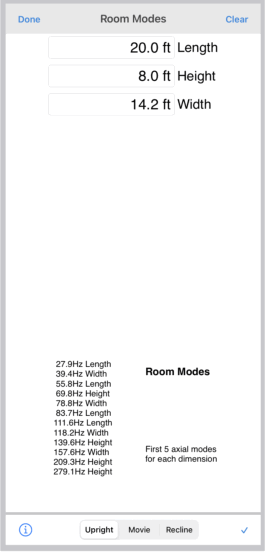
- Click the arrow icon to view the mode calculator.
- The primary modal frequencies will be shown as calculated from the dimensions entered when you created the project.
- You can change the dimensions by tapping any of them. If you inadvertently tap a dimension, you can get it back by clicking "Done" then returning to the mode calculator.
- These frequencies are useful to know when reviewing RTA plots and for further testing.
- Click done and mark the item completed. The mode frequencies will appear on your final report.

