
- We perform this test if our near field test showed an anomaly for a certain speaker. It's also warranted if the speaker seems to play at a different level than other speakers.
- If the speaker impedance is good, the next step will be to test the amplifier channel.
- You'll see that the impedance can change a great deal for different frequencies. For example a speaker that is listed as 4 ohms may dip slightly below that at some point and rise much higher at others.
- The focus in reviewing a speakers impedance is typically in the low frequencies. A reading significantly lower than the published impedance is not acceptable.
- A clue to determining if a speaker is faulty is to compare it's impedance to another "like" speaker.
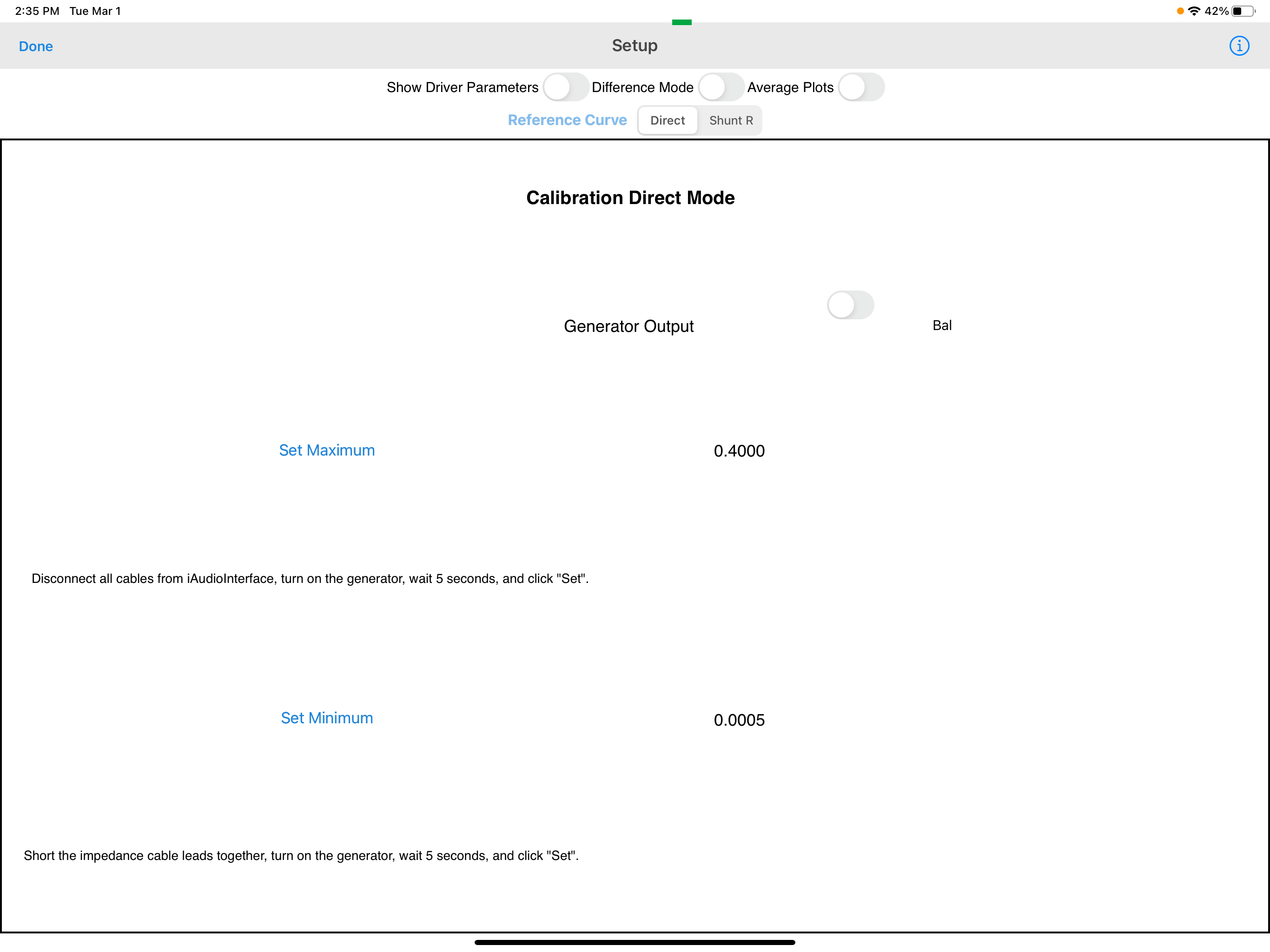
- A special cable will need to be made to perform this test. A simple 1/4" TRS plug with alligator clip leads attached to only the ring and tip of the plug. The ground is not used. A long set of leads (6 to 12 feet) will be more convenient.
- Plug the TRS plug into the output jack of the iAudioInterface and touch the Wrench below the plot to calibrate the tester. This displays the Setup page.
- Turn the Generator output on with the leads separated and isolated from any connection. Wait two seconds and touch "Set Maximum"
- Turn the Generator output on and then short the leads by clipping the alligator clips together. Wait two seconds and touch "Set Minimum."
- For a basic test, we'll leave the "Show Driver Parameters, Difference Mode, and Average Plots switched off. We also use a Direct Reference Setting
- Now you're ready for a test. Clip the alligator clips one to the positive and one to the negative speaker cable leads. Polarity does not matter here.
- Make sure the speaker is disconnected from the amplifier.
- If the test result shows an unusual result, try repeating the test with the leads connected directly to the speaker. The problem may be with the speaker cable.
- Touch "Done" in the Setup menu and touch the play button to get a test.
- For a more thorough explanation of how to use the AudioTools impedance sweep, touch the wrench icon located below the plot to get to the Setup page. Next touch the circled i icon on the top left.

